Blogger's new editor mode allows 'read more' link
There is a new editor version in Blogger which allows you to add the words 'read more' without complicated HTML codes.
If you are still using the old blog editor which looks like this

You can change it to the new editor which looks like this
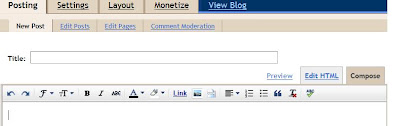
Click on the 'Insert Jump Break' button to add the read more link where you want the words' read more ' to appear,
To change to the new editor mode
To change the editor mode, go to Blogger 'Dashboard', click 'Settings', then scroll to the bottom of the page. Under 'Select post editor', choose 'Updated editor'. Click 'Save Settings' to save the changes made.
Click the 'Compose' to enable you to see all the optiosn available for coposign your post.
**** (Note : this change will apply to all of your blogs)
**** You can choose to change back to the Old editor if you don't like the new editor
0 comments:
Post a Comment